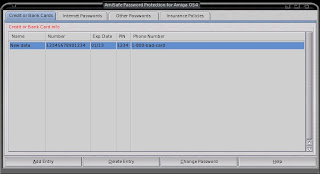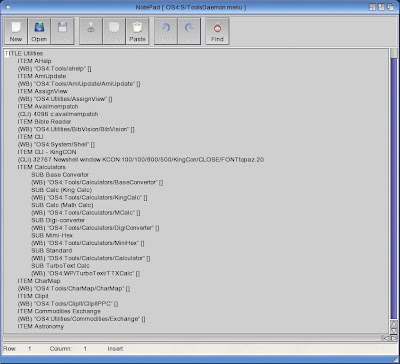AmiSafe
A new amiga OS4 password protection program
Some years ago I owned a Palm Pilot. One of the most useful programs I had on my Palm Pilot was called BeSafe. BeSafe had a simple user interface that allowed you to enter all your passwords and credit card information in one simply database, and used a complicated rijndael encoding algorithm to encode the data so that only your specific password could decode it.
Since I have owned my AmigaOne (2004), I have wanted a program on it like BeSafe. Well, I finally decided to make one myself! With the patient help of the guys over at OS4coding, I began writing the Reaction based GUI and code for AmiSafe. (Thanks guys! You deserve the credit for me being able to get this all working!).
A demo of AmiSafe can be downloaded from OS4Depot.
AmiSafe first prompts you for a password upon starting (of at least 6 characters), and then uses that password to decode (or encode) the data in your AmiSafe.dat file. This is the AmiSafe interface. It consists of four tabs. Each tab is used to store different types of data: Credit or Bank Cards, Internet Passwords, Other Passwords or Insurance Policies.
 When you start AmiSafe for the first time, you will not have any passwords or data (as shown above). To enter data, select the tab you wish to enter the data for and press the Add Entry button. A line will appear indicating "New Data". Simply double click on any field on this line and start typing your information. Be sure to press ENTER when you are done entering data for that field!
When you start AmiSafe for the first time, you will not have any passwords or data (as shown above). To enter data, select the tab you wish to enter the data for and press the Add Entry button. A line will appear indicating "New Data". Simply double click on any field on this line and start typing your information. Be sure to press ENTER when you are done entering data for that field!
To the left, we see some new data added to our first entry for Credit or Bank cards. AmiSafe is very flexible and you can input numbers or letters or unique characters for any field if you wish.
If you have several entries, you can also sort them by clicking on the title item name of the column. You can sort in forward or reverse with just a click.
To the right, we see a few entries in the internet Passwords tab.
To delete any entry, simply select it so it is highlighted and click the Delete Entry button. You will be asked to verify the deletion before the entry is actually deleted from your password database.
Here is the "Other Passwords" tab. I made this one so you can out just about anything you want that doesn't fit into the other categories provided by the other tabs. Notice that you can put notes or comments in your data fields if you wish.
If you ever decide you want to change your master password that is used to encode all your AmiSafe data, simply select the "change Password" button and you will be presented with a requester that looks like this:
Make sure you do NOT forget your AmiSafe Master Password! If you do, you will never be able to retrieve your password database because the rijndael encoding scheme uses the contents of your password itself to encode the data.
When you exit AmiSafe, you will be asked if you wish to save your data. AmiSafe will make a secondary backup of your data as well, just in case your AmiSafe.dat file becomes corrupted (this has never yet happened to me in hundreds of hours of use.)
In case you are wondering, this is an example of the encoded data file of the data shown in the screens above if you try to look at it with a text editor:
Looks pretty safe to me!
The full version of AmiSafe is available from the Amiga Jack App Store for a donation of $5 USD. Or it can be purchased directly from Amiga Development for $5 USD by posting a paypal payment to me. Please email me at AmigaDevelopment(at)gmail.com to obtain the paypal payment address if you wish to purchase AmiSafe.
Oh, I would also like to thank Tommy Sammy for his wonderful icons!